
1 Download the File
Click the download button above. Your browser will download the `storytera.apk` file. You may see a warning that the file "might be harmful." This is a standard Android warning for any app downloaded outside the Google Play Store. Don't worry, our app is completely safe!
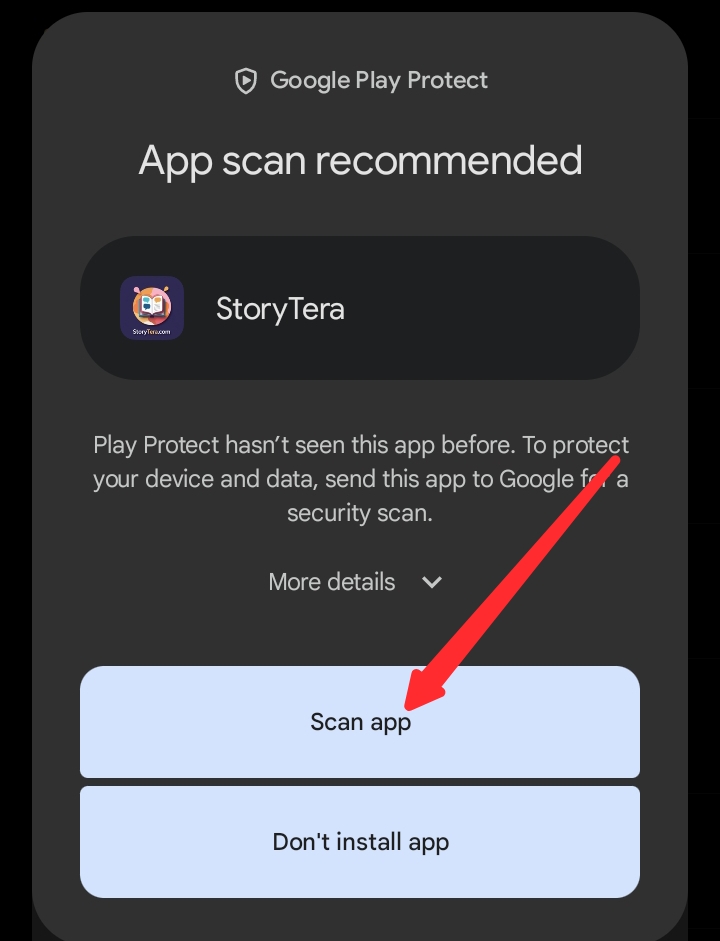
2 Allow Installation
After downloading, open the file. Your phone will show a security pop-up blocking the installation. This is because the app is not from the Play Store. Click on **"Settings"** in the pop-up.
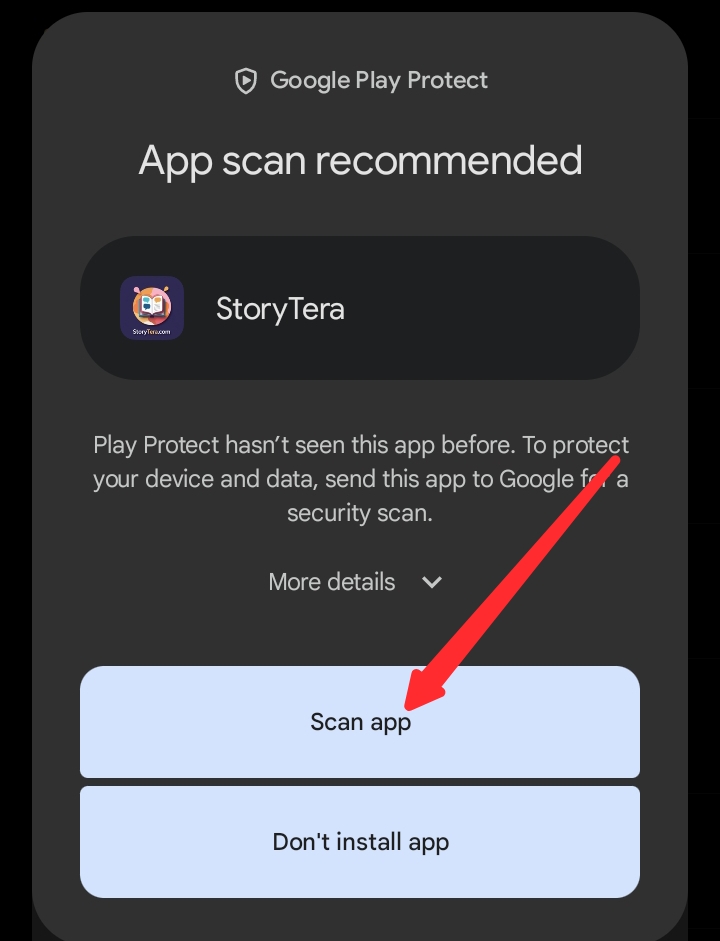
3 Enable "Allow from this source"
In the settings menu, you will see an option like **"Allow from this source"** or **"Install unknown apps"**. Turn this option on for your browser. This tells your phone to trust this installation. Go back once you've enabled it.
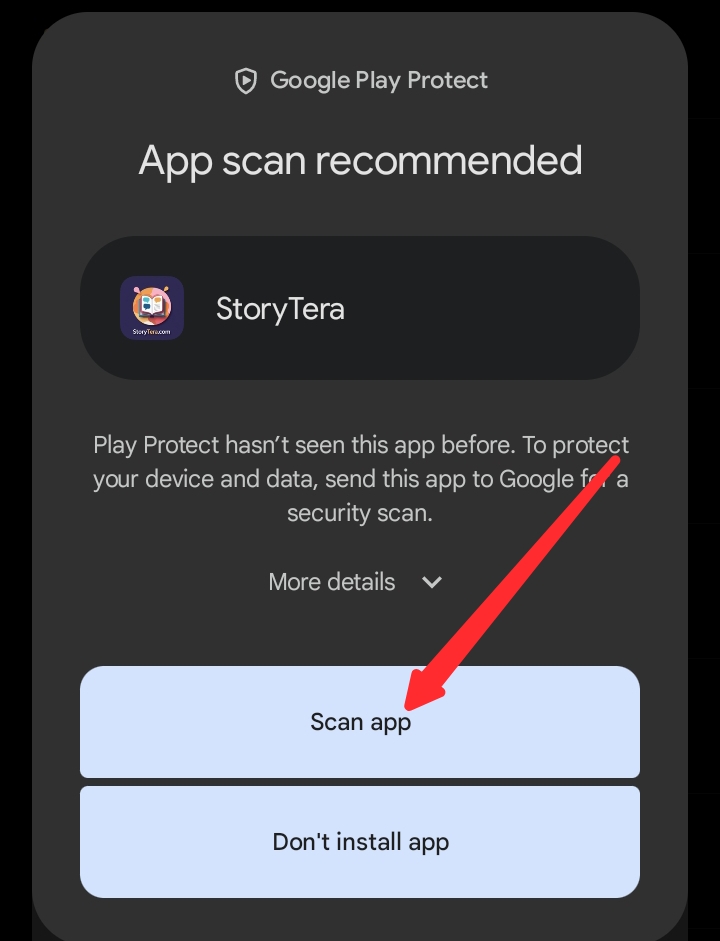
4 Install and Enjoy!
You will now see the final installation screen. Click **"Install"**. Once it's done, you can open the Storytera app and enjoy all your favorite stories. Welcome to the family!
A Note on Security
Your phone's security is important. Android shows these warnings for any app installed outside of the official Google Play Store. We promise our app is safe, secure, and built with love just for you. You can always disable the "Install unknown apps" permission after you're done.